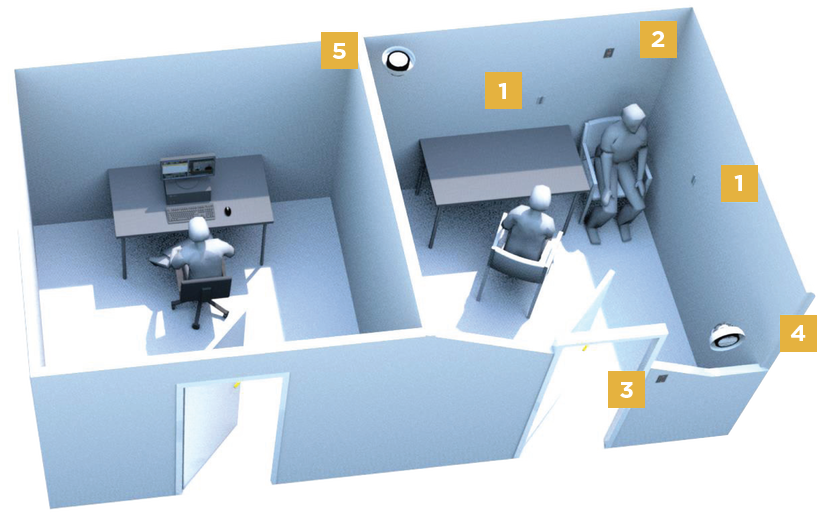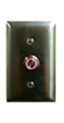(888) 685-2100
UPCOMING EVENT
NATIA
Booth #734
July 14-18, 2024
Providence, RI
UPCOMING EVENT
NATIA
Booth #734
July 14-18, 2024
Providence, RI
|
“We have conducted almost two hundred flawless interviews utilizing the system. It is extremely simple to use, with one-button recording. In fact, several local police departments have asked us to utilize our system to assist them in their criminal investigations.”
Lt. Todd Trupp, Berks County DA's Office, Pennsylvania For any law enforcement agency or child advocacy center seeking a simple yet complete system to record interviews, Interview Room has been designed with your reality in mind. We’ve chiseled every feature down to its simplest functionality–stream, save and share footage, with a web interface that lets you view interviews right from your desk.
|
Absolute and Accurate Audio
Built-In Failsafes
|
Powerful, Easy-to-Use Software Simplifies Your Court Date
Interview recordings are only as good as the output needed for the justice
system. Not only was the Interviewer created from the ground up with the
best audio capturing technology, we also designed the software for users
to easily export the interview so it will hold up in court. Software includes:
system. Not only was the Interviewer created from the ground up with the
best audio capturing technology, we also designed the software for users
to easily export the interview so it will hold up in court. Software includes:
- User accounts.
- Audit trail functionality.
- Visible video watermarks.
- Authentication codes.
- Account management tools.
- With the Interviewer software users can:
- Bookmark specific points in an interview for later reference.
- Export to DVD or USB thumb drive, no proprietary software needed for playback.
- Pause and seek in an active recording just like a TV DVR.
- Play back or burn recordings while recording an interview.
- Archive interviews with case info and bookmarks.
- Easily upload interviews to major video evidence management and case management systems
Planning Your Interview Room
Setting up your interview room is one of the key aspects for securing a good interview. Where will you place the cameras, microphones, and other components for recording? See below for an example of a room layout and check out our 'Getting the Most Out of Your Interview Room' guide.
|
1. The microphones are close to the conversation, at head level for a seated adult on either side of the subject
2. The recording indicator light at shoulder height behind the subject, so the interviewer can see it at all times during the interview and know that the recorder is recording
3. The recording start button is just outside the door to the room
4. The close-up camera is at shoulder height directly across from the subject’s face
5. The wide-angle camera on the ceiling faces back toward the door from across the room
2. The recording indicator light at shoulder height behind the subject, so the interviewer can see it at all times during the interview and know that the recorder is recording
3. The recording start button is just outside the door to the room
4. The close-up camera is at shoulder height directly across from the subject’s face
5. The wide-angle camera on the ceiling faces back toward the door from across the room

©
Copyright 2024 Signalscape, Inc. All rights reserved.